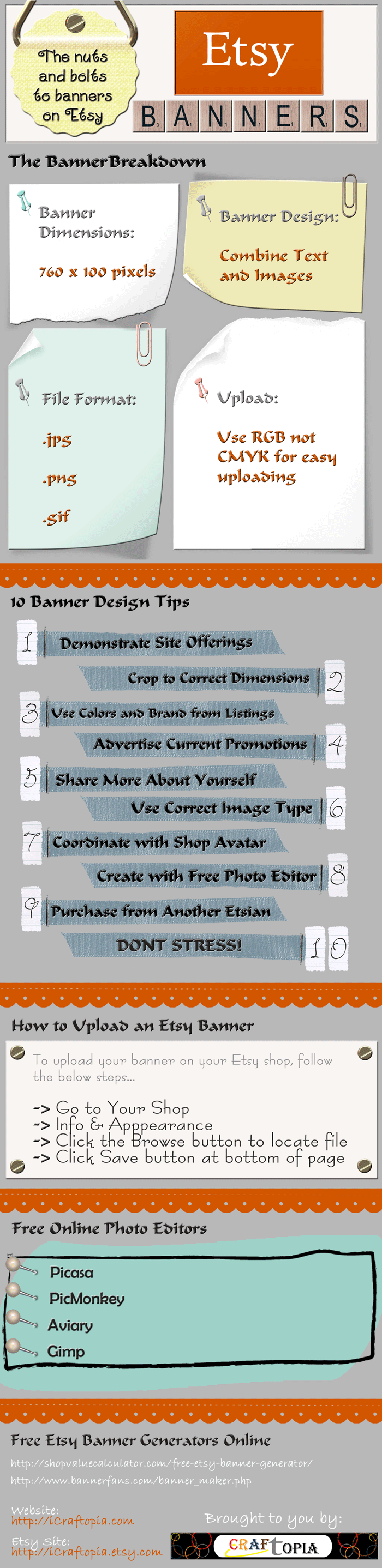You finally took the first step to open an Etsy shop just to find out that there is more work to getting a shop started than just submitting an email address for a login. I created the infographic above as a means to outline the basic nuts and bolts to Etsy banners. This is meant to answer some common questions about Etsy banner size, where to find free banners, and making a banner for yourself.
The Banner Breakdown
Let’s start with the basic banner breakdown and the main components of your banner.
Size: 760×100
File Format: .jpg, .png, .gif
Upload: Be sure to use RGB not CMYK for easy uploading
Banner Design: Combine image and text. This normally constitutes your shop name and a form of image that is represented by items you create or a theme your shop resembles.
10 Banner Design Tips
Easy to follow design tips when thinking about making your Etsy banner.
1. Demonstrate your Site Offerings
Use your product images for your background. In all essence, the banner is the first thing people see when they enter into your main shop area. It is able to present an additional place to promote your product even before your visitors preview your four handpicked feature items that display at the top of your listings.
2. Crop to Correct Dimensions
While this one is a simple tip, it is an important one none the less. You want to ensure to have the correct dimensions before you invest the time to create your banner and find out that it came out looking like a trail of ketchup when it should have been a tomato.
3. Use Colors and Brand from Listings
Your colors and brand when combined within your banner design is a great way of generating consistency and emotional appeal to your visitor on a visual level. I will touch more on the meaning of colors and how they appeal to visitors in a later posting which will not only be useful for banners, but picturing your products and creating the right type of appeal for what you are selling.
4. Advertise Current Promotions
An example of this may be placing “Grand Opening” or “Holiday Sale” with a holiday themed banner to promote your current shop status.
5. Share More About Yourself
This is your shop! Your banner is yet another way as an artisan to share part of your creative talent. Make your banner represent a part of you.
6. Use Correct Image Type
Another simple tip yet is sometimes overlooked. Be sure to use one of these file formats for your Etsy banner; .jpg, .png, .gif
7. Coordinate with Shop Avatar
When you coordinate your banner to your shop avatar, you are finding an additional way to brand your shop as well as maintain the consistency of it visually throughout.
8. Create with Free Photo Editor
You do not need a Graphic Design degree or own Photoshop to make yourself a great banner. I cover some free photo editors you can use to do it yourself below.
9. Purchase from Another Etsian
To busy crafting? Etsy has a wonderful selection of designers you can hire to custom design your banner or purchase a premade one from their shop.
10. Don’t Stress!
Last and most importantly, Do Not Stress! Being on Etsy is all about having fun!
How to Upload an Etsy Banner
You finally got your banner made and now you have to upload it. Follow these easy steps to show your newest creation to the world.
-> Go to Your Shop
->Info & Appearance
-> Click the Browse Button to locate file
-> Click Save Button at bottom of page
Free Online Photo Editors
Here is a list of four easy to access online photo editors to make your own banner.
– Picasa
– PicMonkey
– Aviary
– Gimp
Free Etsy Banner Generators Online
Need a quick and easy fix, check out one of these sites for an easy simplistic Etsy banner you can choose to use.
http://www.etsybannergenerator.com/
http://www.bannerfans.com/banner_maker.php